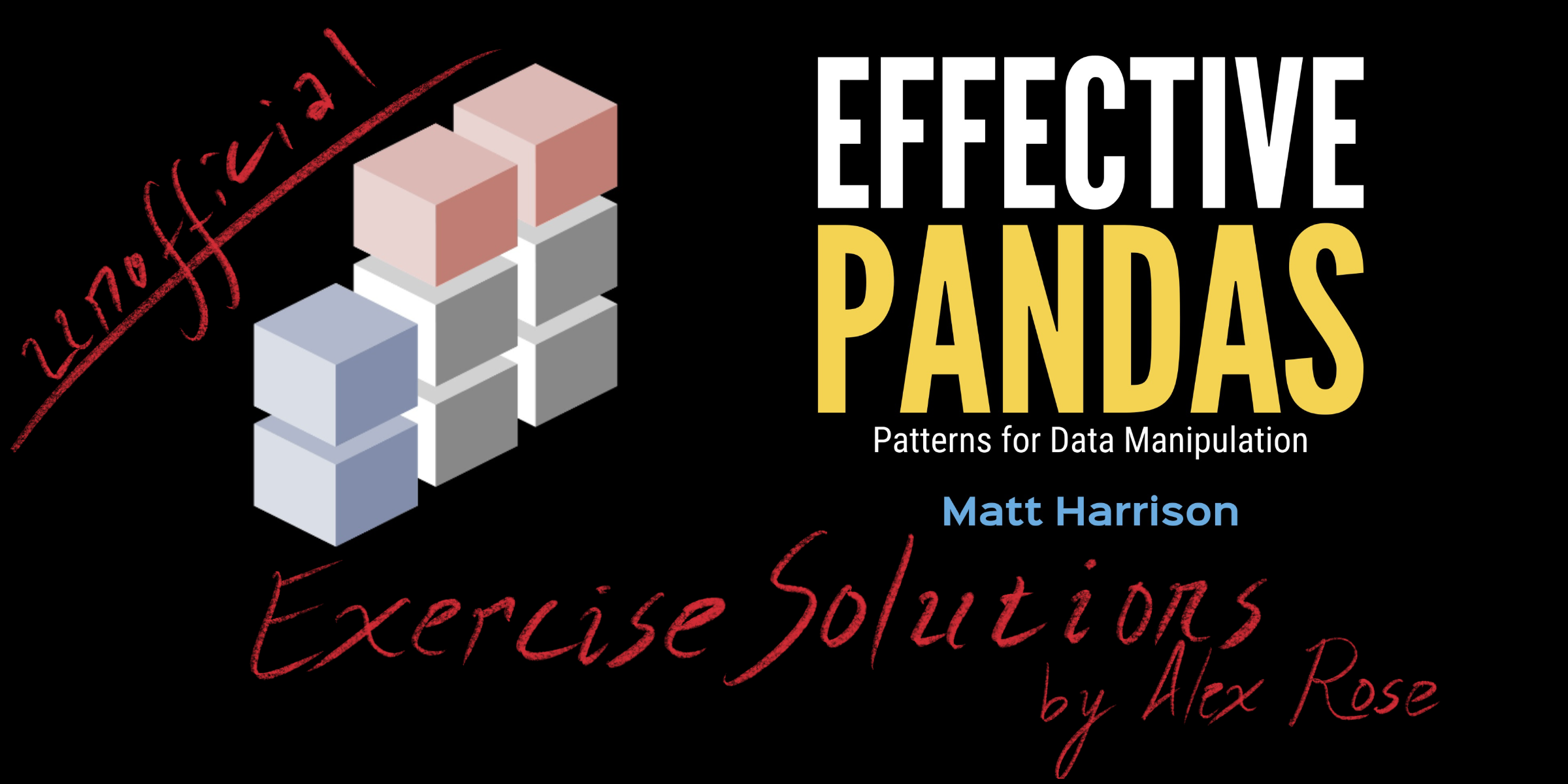Chapter 2 Installation
Contents
Chapter 2 Installation¶
Exercises 1 & 2¶
Install pandas on your machine (using Anaconda or pip)
Install Jupyter on your machine
Installation instructions for pandas can be found here
Installation instructions for Jupyter can be found here
Additional installation instructions can be found as part of the Anaconda Documentation here. Anaconda comes out of the box with both pandas and Jupyter. I highly recommend it.
Exercise 3¶
Launch Jupyter and execute the following:
import pandas
pandas.show_versions()
INSTALLED VERSIONS
------------------
commit : 945c9ed766a61c7d2c0a7cbb251b6edebf9cb7d5
python : 3.9.7.final.0
python-bits : 64
OS : Windows
OS-release : 10
Version : 10.0.22000
machine : AMD64
processor : AMD64 Family 25 Model 80 Stepping 0, AuthenticAMD
byteorder : little
LC_ALL : None
LANG : en_US.UTF-8
LOCALE : English_United States.1252
pandas : 1.3.4
numpy : 1.20.3
pytz : 2021.3
dateutil : 2.8.2
pip : 21.2.4
setuptools : 58.0.4
Cython : 0.29.24
pytest : 6.2.4
hypothesis : None
sphinx : 4.2.0
blosc : None
feather : None
xlsxwriter : 3.0.1
lxml.etree : 4.6.3
html5lib : 1.1
pymysql : None
psycopg2 : None
jinja2 : 2.11.3
IPython : 7.29.0
pandas_datareader: None
bs4 : 4.10.0
bottleneck : 1.3.2
fsspec : 2021.10.1
fastparquet : None
gcsfs : None
matplotlib : 3.4.3
numexpr : 2.7.3
odfpy : None
openpyxl : 3.0.9
pandas_gbq : None
pyarrow : None
pyxlsb : None
s3fs : None
scipy : 1.7.1
sqlalchemy : 1.4.22
tables : 3.6.1
tabulate : None
xarray : None
xlrd : 2.0.1
xlwt : 1.3.0
numba : 0.54.1